In an increasingly competitive business world, Do you want to know the secret to making your company seem more professional? Or how to stand out among the best candidates for the position? In your quest to stand out in the market, there is a long and endless list of things to do that change or evolve daily. That is why today we will talk about a long-lasting, elegant strategy that detail-oriented people highly prefer without the requirement to be a specialist in technology and networks: an email domain. And the best part is, you’ll learn how to create your own free email domain!
What is an Email Domain?
An email domain is nothing more than the segment that follows the @ in your email address. From a practical point of view, it’s like your last name, but in the digital world. As you’ve already noticed, despite its simplicity, it’s a detail that says a lot about who you are, or what your company represents. Establishing a personalized domain will guarantee the credibility you desire for your label and reinforce your image, instead of free domains like @gmail.com, which aren’t bad, it’s just superior to save them for personal use.
Just imagine it. For example, should you wish to introduce yourself at a conference or platform, instead of holding the form “yourcompanyname@gmail.com” you would present it as “hello@yourprojectname.com”.
What are the advantages?
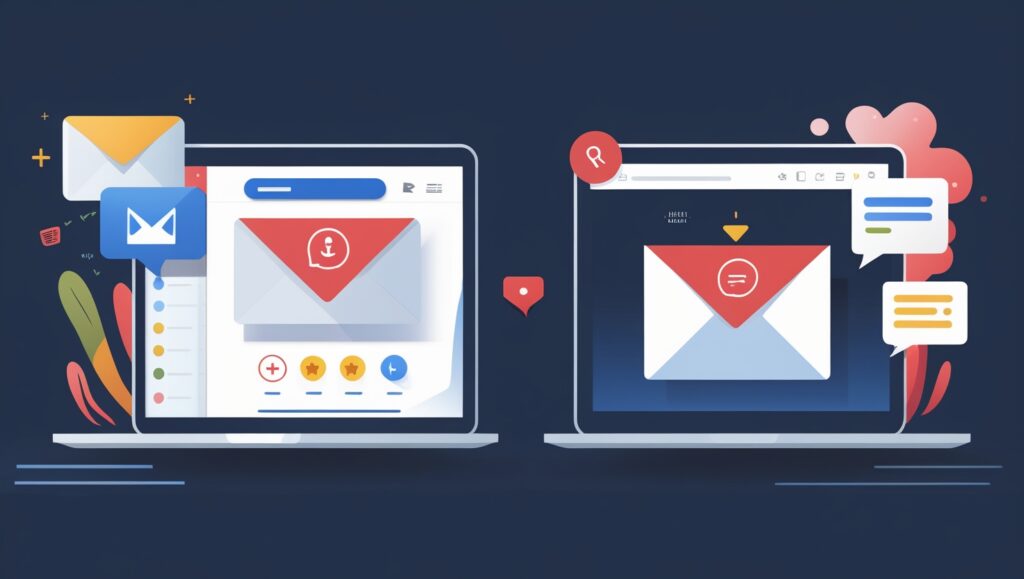
It’s not all about conveying a more polished image. Let’s see what other benefits of having your own email domain.
- With your own domain, you’ll have better control over your email accounts, being capable of creating specific addresses for various departments or roles of the business or your career or venture. If your company called “ExampleCorp” has its own domain like example.com, you are able to create custom email addresses for each department:
- Sales department: sales@example.com
- Technical support department: support@example.com
- Human resources department: hr@example.com
- Marketing department: marketing@example.com
Not just does this reflect more efficient and organized communication within the company, but this way, customers and employees will know exactly which department to contact, making it easier to manage emails while looking professional.
- If you’re savvy about virtual security, you’ll want to take advantage of this advantage: some domain-based email providers offer advanced security options, such as malware protection or end-to-end data encoding.End-to-end encryption ensures that information travels safely and can only be decrypted by the authorized recipient – this is essential for protecting important data like financial information, business contracts, or other confidential documents. While your company’s own domain email provider automatically scans all incoming emails for potential malware threats like viruses, trojans, or ransomware. If any malicious attachments or links are detected, they are blocked to prevent employees from falling into cyber traps and defend the corporate network from potential attacks.
- You can switch to a different email service provider without changing your email address. In this situation, we recommend that you create a backup of your most relevant messages, since you’ll have to import them again.By taking benefit of your custom domain ownership and adhering to the correct procedures for data migration, your company can switch email service providers quickly and without causing inconvenience to your employees or customers.This advantage is crucial to guarantee efficient enterprise operations and adapt to evolving technological requirements.
I want to create my own email domain for free, how do I do it?
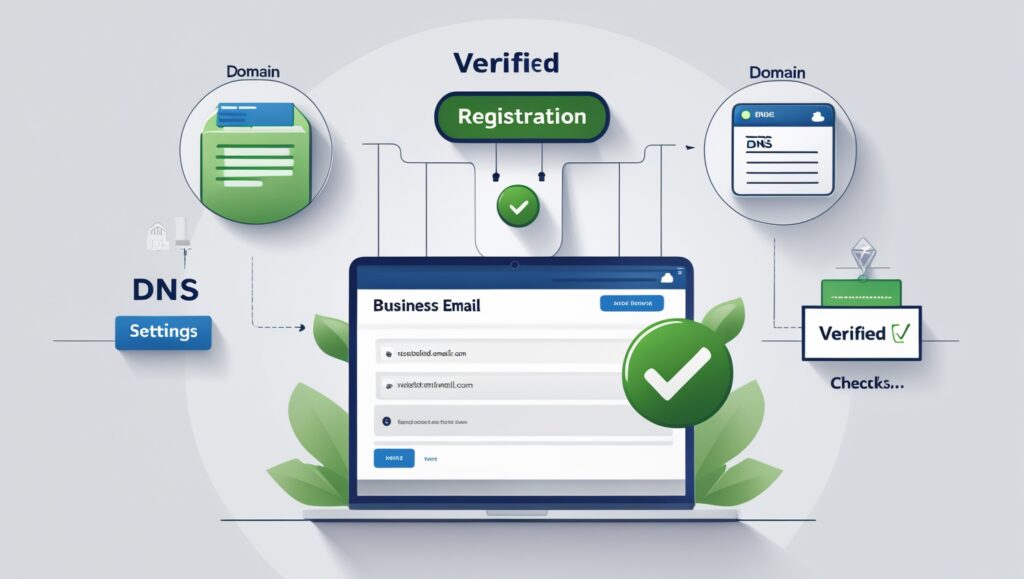
Start by selecting a free email service provider. Different email providers offer different features (security, storage, support, and price) so you should always select the option that fits your requirements best.
A few popular and reliable options are Zoho Mail, ProtonMail, Yandex Mail, and Gmail with G Suite. Visit the website of the provider you prefer and sign up for an account.
The second phase is to register a custom domain. Make your domain name as simple and effortless to recall as possible.
In general, all top-level domains (domain extension) can contain letters from “a” to “z,” digits from “0” to “9,” and hyphens. Also, it’s worth noting that upper and lower case are not distinguished.
You’ve found that the domain name you want is already registered under a specific TLD, you could try checking its availability with another extension. You may utilize websites like Freenom, Dot.tk, or Namecheap to search for free domains.
This step usually includes the need to configure DNS to point to your email provider. Access your domain’s DNS settings and update the MX and TXT records according to the guidelines given by your email service
Pay attention to the following tips when choosing your domain name.
- Avoid overly extended or redundant domain names.
- It could sound a bit obvious but assign a domain name that includes your label.
- Use a simple and easy-to-read domain and address.
In short, in professional communication, nicknames or unserious names should be avoided. Your success on a professional level will be linked to an appropriate image, that additionally affects email communication.
In the third step, you must establish your custom email. If you haven’t already, access your email provider’s dashboard, log in to your account, and look for the domain settings section or free email account setup.
Then add your custom domain, enter your custom domain, and follow the instructions to verify domain ownership. This method, you can generate as numerous custom email accounts as you require. (sales@example.com, hr@example.com, etc), you might also customize email forwarding and alias settings to suit your requirements.
In the fourth step, you can focus on security and privacy. With the assistance of a consultant, tutorial, or company guidance, activate two-factor authentication or 2FA. Enable two-factor authentication to protect access to your email accounts. Ensure you also review and adjust your email privacy settings according to your preferences.
It’s essential to assess and adjust your email privacy settings to secure your company’s data and maintain your privacy.
Some recommendations may include controlling who can send emails to your custom address, avoiding sharing sensitive information via email or reviewing your email provider’s privacy policies to learn how they protect your data.
On the other hand, two-factor authentication is an additional layer of security that protects your email accounts from unauthorized access. By enabling 2FA, a second verification method beyond the standard password will be necessary to enter your account. This might be through a code sent to your mobile phone, an authenticator app, or a physical security key.
With all that completed, the last step is to set up daily usage and email domain management.
To do this, you can set up email clients: follow the supplier’s instructions to link your custom domain to email clients like Outlook, Thunderbird, or the mail application on your device.
Similarly, we recommend managing emails. Manage received, sent, and saved emails through the email provider’s control panel.
Last but not least, keep contact information up to date. Keep your domain’s contact information up to date so you can receive important notifications.
By adhering to these guidelines and suggestions, you can establish and oversee a personalized email domain, and best of all: for free. Keep in mind to frequently review your email account and make backup copies of important data to guarantee the security and continuity of the service.
Now that I have a custom domain, what else can I do to improve my email presence?

Luckily, there are many more ways to have a professional email presence.
One tip might be to create a professional email signature. Include a professional email signature at the end of your messages with relevant details like name, title, company, and contact details. A well-designed signature will look very professional, while also contributing to a stronger and more trustworthy image of your brand.
Never forget this: maintain a professional and friendly tone. When writing emails, make sure to express a professional and courteous tone, even in informal situations. This reflects seriousness and respect towards your contacts, employees, clients, suppliers, etc., which contributes to building a positive reputation for your brand.
The ability to respond promptly. An important tip is to prioritize promptness when responding to emails. This demonstrates commitment and attention to your clients and business contacts, which reinforces trust in your label and your professionalism. As a recommendation, this is the most used time on average:
- Direct coworkers or teammates: Respond during the workday or within 12 hours.
- Other coworkers or teammates: Respond within 24 hours.
- Direct clients: Respond during the workday or within 12 hours.
- External contacts: Unless marked as urgent, respond within a few days or before the end of the week at least.
Why should I take care of my image in email?
Although over the years the media has become more supported by social networks, the truth is that the most widespread means of communication in today’s world is still email. You may have already noticed that, at some point in your professional career, you needed to write a professional email or receive one.
Whether you are a recent graduate or someone with a lot of experience in your field of knowledge, writing a professional email is vital to existing recognized and ensuring growth in your career.
Whether you like it or not, it is a fact that most people are left with the first impression, and at work, this happens much more. When you write and send an email, you allow the other person to decide whether to do business with you or not. Therefore, you must adequately express what you desire when writing your emails, and a positive image facilitates that process.
So, if you’re writing an email to a client, remember that having your email address on your business domain establishes a perfect first impression!

